Here are some of new features in Windows Virtual PC that make it easier for you to run your legacy applications in a virtual software environment:
- The ability to use many of your USB devices from within a virtual Windows environment, such as Windows XP Mode.
- Seamless launching of Windows XP applications from your Windows 7 desktop, Start Menu, or Taskbar.
- Clipboard sharing, which enables you to cut, copy, and paste data between the host Windows 7 desktop and the virtual machine.
- Printer sharing between the Windows 7 desktop and the virtual Windows environment.
- Drive sharing, which provides easy access to all host data from within the virtual machine.
- Folder integration between operating environments
Windows Virtual PC Direct Download Links
Windows XP Mode Direct Download Links
English »
Arabic »
Chinese (Hong Kong) »
Chinese (Simplified) »
Chinese (Traditional) »
Czech »
Danish »
Dutch »
Finnish »
French »
German »
Greek »
Hebrew »
Hungarian »
Italian »
Japanese »
Korean »
Norwegian »
Polish (Poland) »
Portuguese (Brazil) »
Portuguese (Portugal) »
Russian »
Spanish »
Swedish »
Turkish »
Windows XP Mode N, KN and KN Edition Direct Download Links
Czech N »
Danish N »
Dutch N »
English N »
Finnish N »
French N »
German N »
Greek N »
Hungarian N »
Italian »
Norwegian N »
Polish N »
Portuguese N (Portugal) »
Spanish N »
Swedish N »
Korean K »
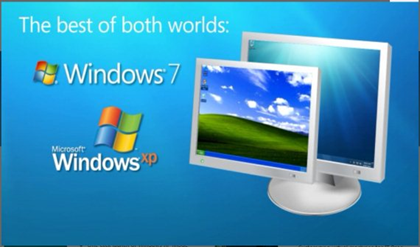
This is not working, the downloaded file for Virtual PC, is an update package,and thus I still have to install online.
ReplyDeleteAm I doing something wrong,perhaps?